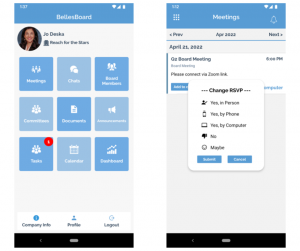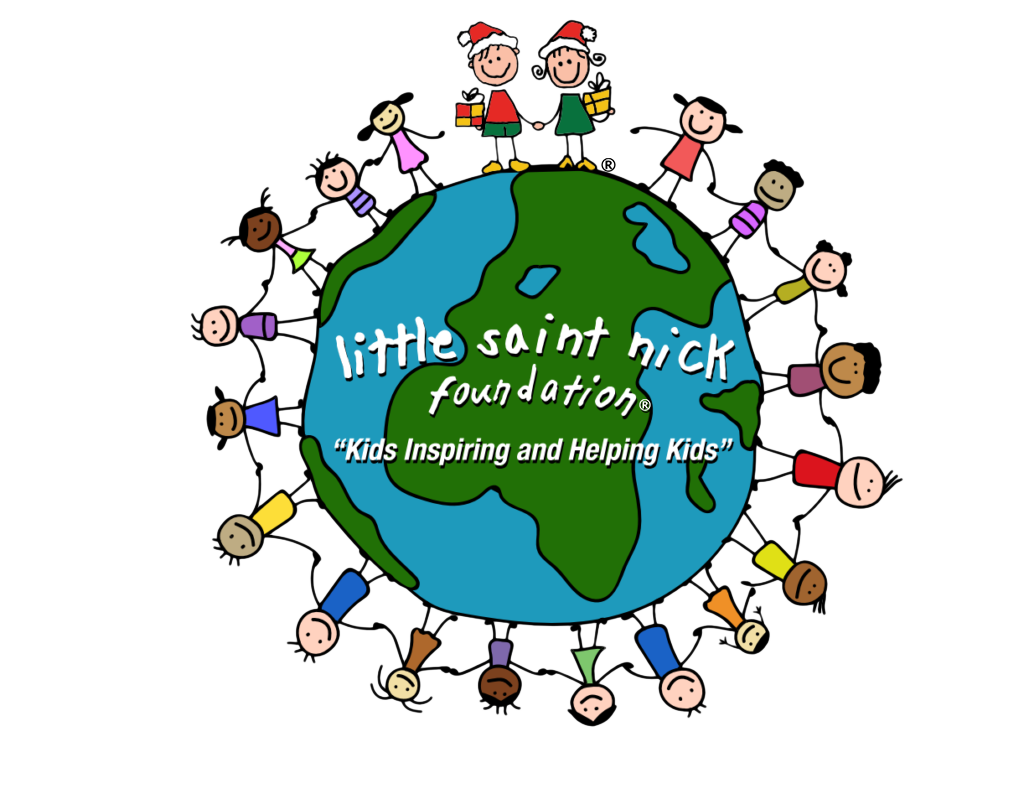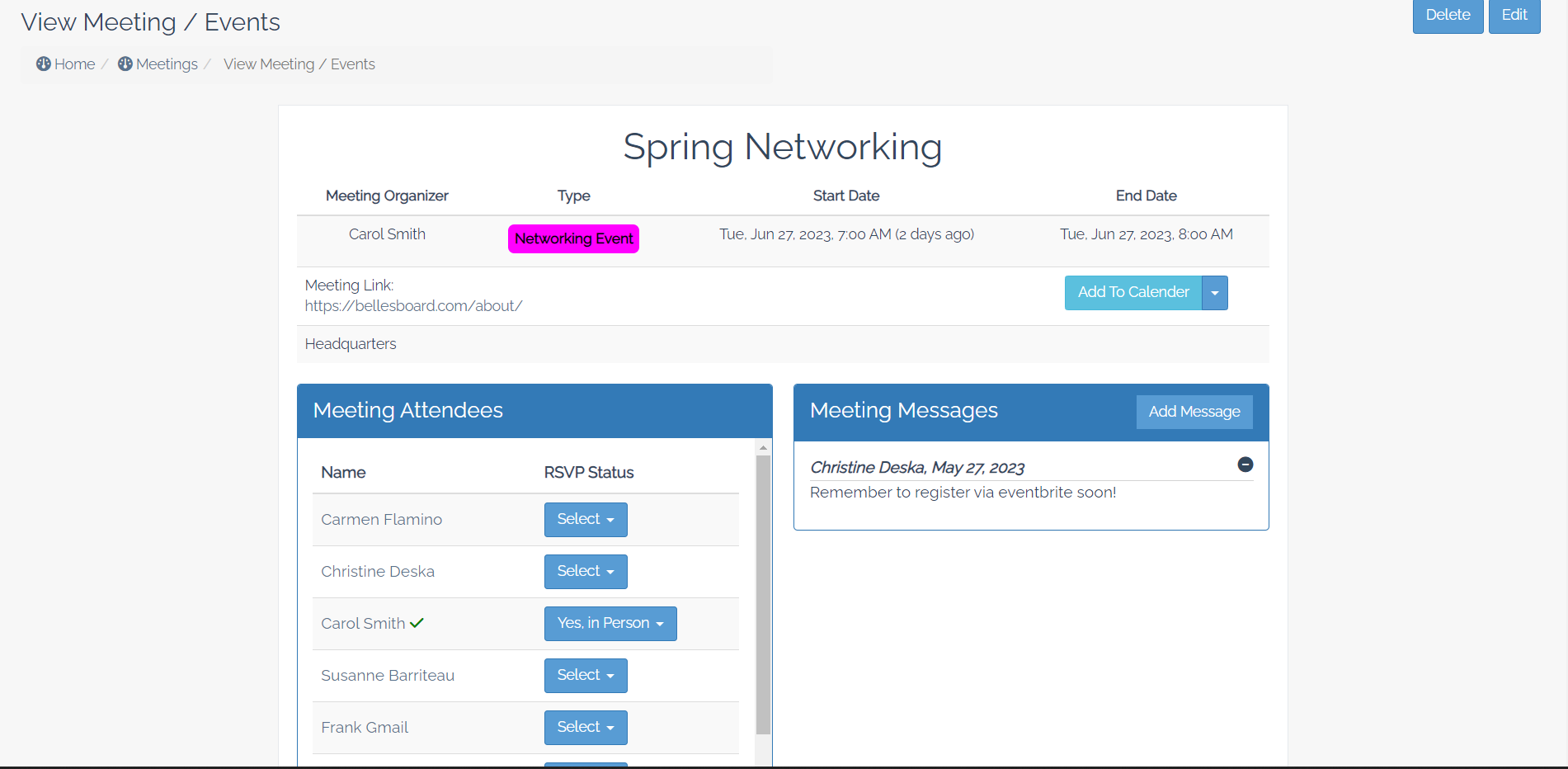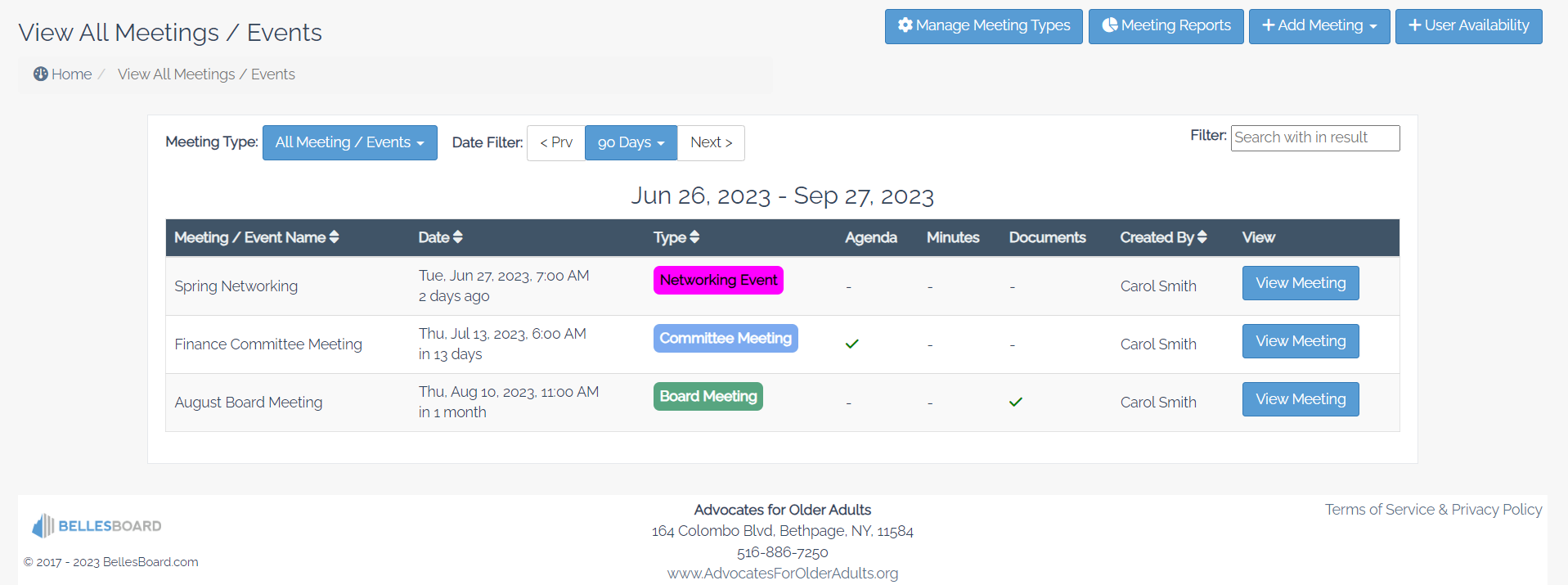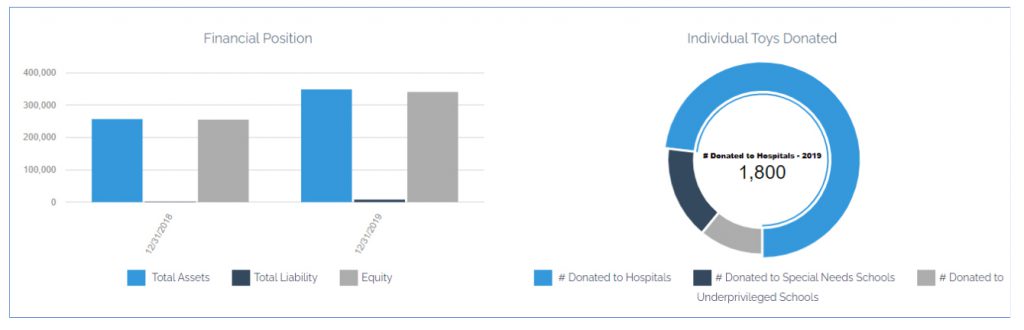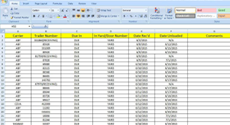While we typically talk about the core features of having a digital platform designed to streamline and enhance the governance and operations, with this blog we are excited to highlight the ways a nonprofit board portal can play a significant role in enhancing board involvement in fundraising efforts.
This is an area where we on the BellesBoard team have wanted to make an impact for quite some time — and now we are thrilled to announce a new partnership (and product integration!) with Blackbaud Raiser’s Edge NXT that’s tying it all together!
Blackbaud is the world’s leading software platform for social good. BellesBoard seamlessly integrates with Blackbaud Raiser’s Edge NXT to provide an AI-powered fundraising coach for your board members.
Here’s how your board portal can support your organization’s fundraising efforts:
- Access to (Curated) Donor Information: BellesBoard provides board members with secure access to donor information directly from RE NXT, including donor histories, giving patterns, and contact details. This enables board members to better understand the donor base and identify potential major donors or supporters. Development staff can now “assign” board members to particular prospects.
- Real-Time Fundraising Updates: Board members can use the portal to access real-time fundraising updates, such as campaign progress, donation totals, and fundraising goals. Having this information readily available keeps board members informed and engaged in fundraising initiatives.
- Resource Sharing: The portal can serve as a repository for fundraising resources, including grant proposals, fundraising plans, and marketing materials. Board members can access these resources to help promote fundraising activities, solicit donations, and support grant applications.
- Communication and Collaboration: BellesBoard facilitates communication and collaboration among board members and fundraising teams. Board members can participate in discussions, offer insights, and provide guidance to fundraising staff, helping to align fundraising efforts with the organization’s mission and goals.
- Donor Stewardship: Board members can use the portal to stay updated on donor stewardship efforts. They can review thank-you letters, acknowledgments, and reports on how donor contributions are making an impact. This can help board members personally engage with donors and express gratitude for their support.
- Setting Fundraising Goals: The portal can be used to set and track fundraising goals, allowing board members to monitor progress and adjust strategies as needed. This ensures that the board remains actively involved in shaping fundraising priorities and strategies. Track it all directly from your RE NXT Actions!
- Transparency: Transparency is essential in fundraising. A board portal can help maintain transparency by providing access to financial reports, budgets, and fundraising performance metrics. Board members can use this data to ask informed questions and make data-driven decisions related to fundraising.
- Board Fundraising Committees: Many nonprofits have fundraising committees within their boards. A board portal can serve as a valuable platform for these committees to coordinate their efforts, share information, and track progress toward fundraising goals.
- Training and Education: The portal can host training materials and resources related to fundraising techniques, donor cultivation, and ethical fundraising practices. This is where our AI-Powered Fundraising Coach comes in!
- Task Management: Board portals often include task management and assignment features, which can be used to delegate fundraising-related responsibilities and track progress on specific fundraising initiatives.
In summary, a nonprofit board portal can help board members become more engaged in fundraising efforts by providing them with access to information, resources, and tools that support fundraising activities.
This increased involvement can lead to more effective fundraising campaigns and better collaboration between the board and the fundraising team.
Stay tuned to learn more about how we’re supporting this through our partnership with Raiser’s Edge NXT!